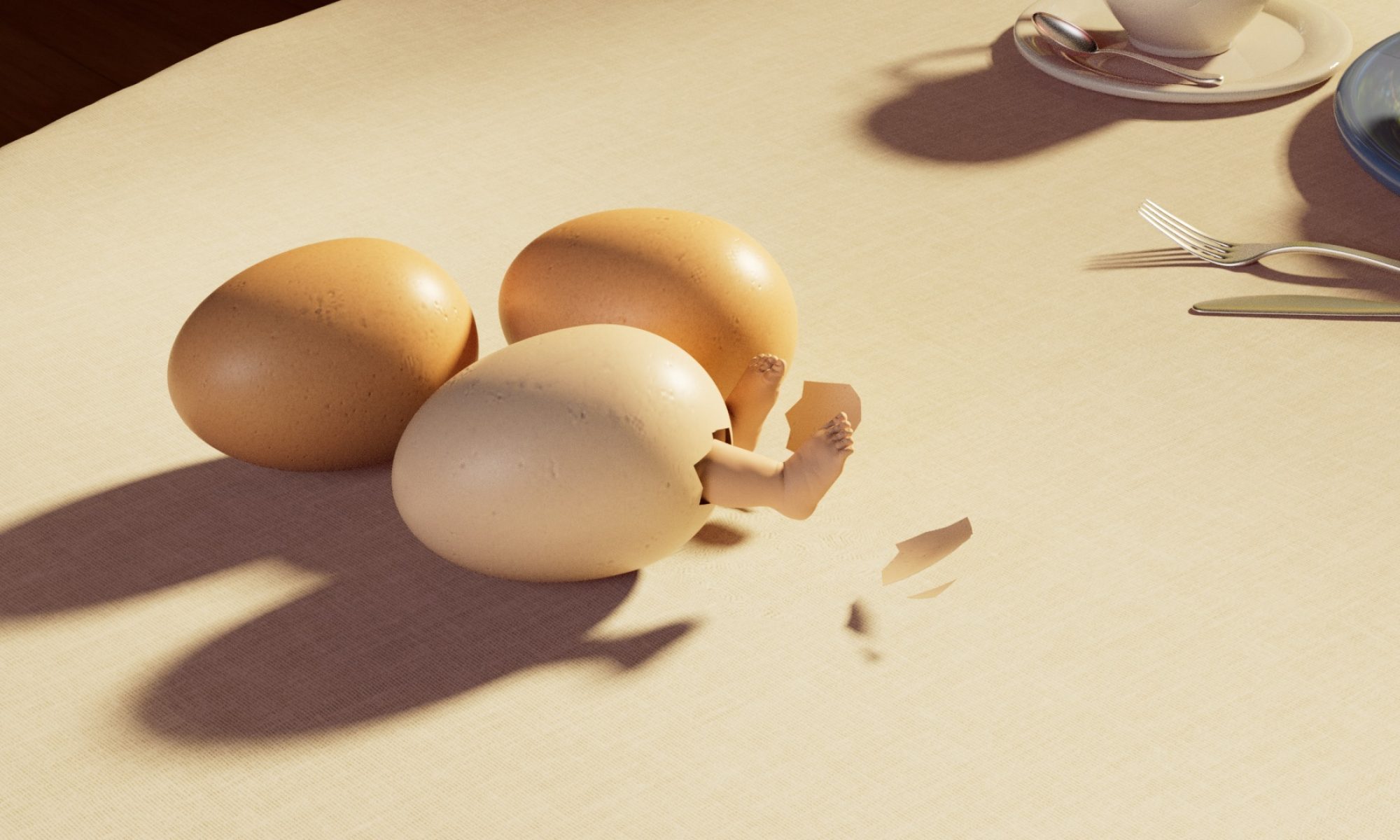Week1: Cat Rotoscoping



I used the cat image sequences as a background to make the rotoscoping. I made each part of the cat separate, like the head, body, limbs, and tail. After rotoscoping all the sections, I added the colors and backgrounds. Also, I applied the motion blur to all the layers. One of the important things in this practice is the movement of the camera because the background needs to be animated if the real-life footage moves. Therefore, I should also consider the camera movement in my later project while filming. The rotoscoping helps me to identify the changing point of the cat’s important movement.
Bird Flying Through A Color Wheel



Throughout this practice, I made the mask for this black-and-white image at first. Because the black-and-white image does not have any colors, I created the mask by connecting one of the color channels with the alpha channel.



Then, I made the mask on this image to just use a single bird to make the animation. I keyframe the position and angles of the bird to complete the movement.
Week 2: Compositing 3D




I followed the tutorial to rebuild the “Beauty” mode in Nuke. The purpose of this practice is to bring different render layers into a real-life scenario. There are different render layers, like normal, ambient occlusion, metal, etc. When connecting the nodes in Nuke, I should pay attention to the alpha channel and composition size. Each shuffle node is like a node that collect a single piece of information from the render layer, and the merge node combines that information together to recreate the “Beauty” mode. Therefore, the rebuild beauty node should look exactly the same as the render layers if this process is successful.
Sunny Track Practice
I use free camera footage to practice camera tracking. I place two polygons in the 3D scene to see how the 3D objects can combine with real-life footage.



I make the automatic camera tracking at first and change a few parameters. The point cloud system can show how many tracker points in the scene and they are also shown in the 3D scene in Nuke.

In order to track accurately, I measure the approximate length of a few bricks in the footage and choose some tracker points to create small polygons for checking. After tracking the camera, there is a real-life kind of pixel effect in the 3D scene, which imitates the real-life scene.


I place a cube and a cylinder in the 3D scene and change some parameters about them to make them look more realistic in the footage, like movement, rotation, etc. Sometimes I need to rotate the 3D scene as well to make the XYZ look normal.