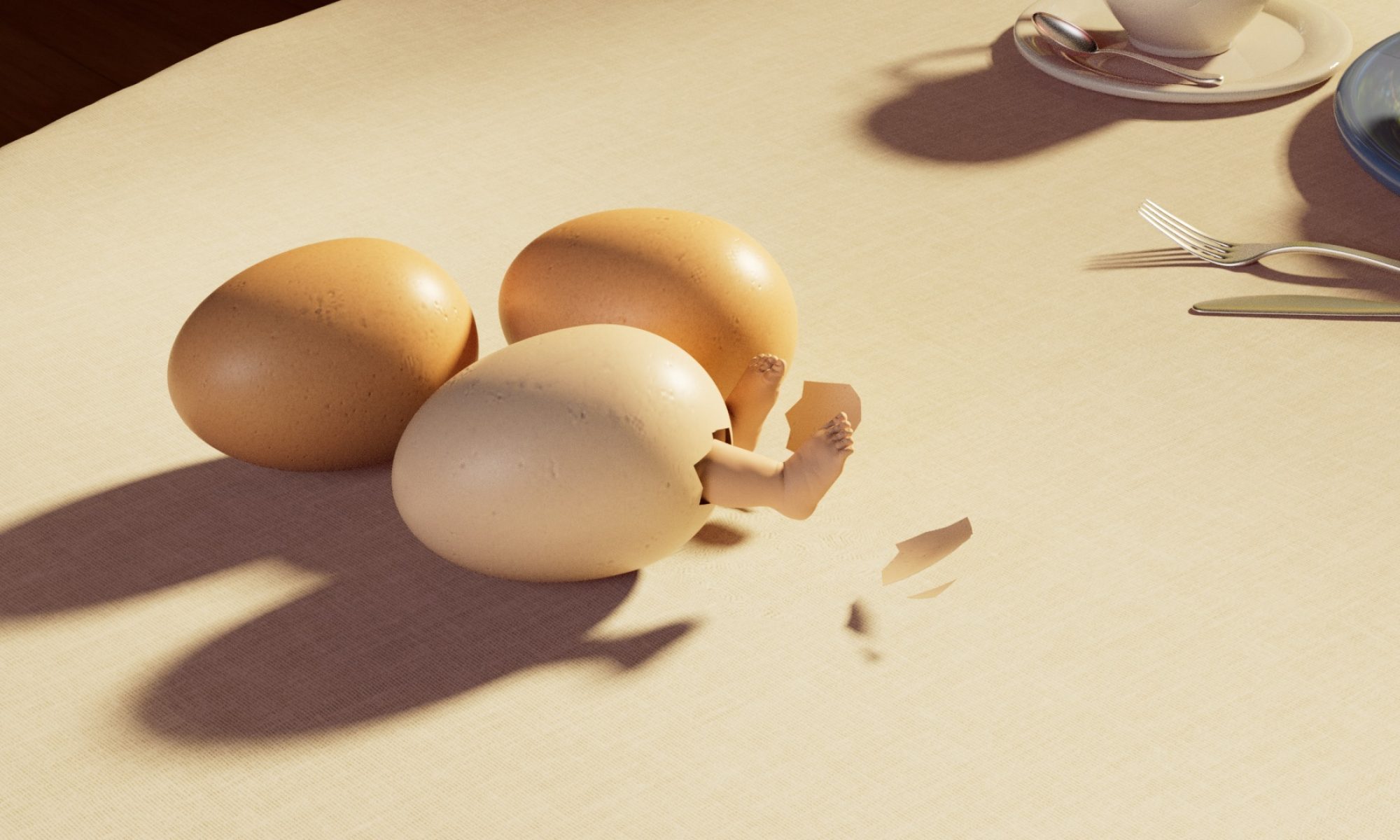Final Outcome
Ideas Generation
The inspiration for my group’s theme comes from the painting-Ophelia Death. We wanted to use this story as the starting point of our animation and find each one’s unique idea to build a connection with Ophelia’s Death.



Those images come from An’s mood board and he wants to create a kind of odd and deadpan emotions in our animation. I was trying to find the connection between my idea and my group’s.


I was inspired by two pieces of art that I saw in the exhibitions. Cornelia uses the steamroller to crush the silver objects and reformed their shapes. There is also some religious thinking shown in the installation as the silver and golden thread that hang those crushed objects have a connection with religious stories, which are sacred and holy. In Isamu’s installation, he uses industrial lanterns to convey the concept of “New Nature”. My understanding of his work is those lanterns are made of paper and came from tree material. Although they are made of industrial products, their inner nature does not change because they are still paper, which means they still resemble nature. The common points of these artworks are ” the shapes of the matter or objects are changed, but the inner nature does not change”.

My idea is Anti-Matter and I want to build a connection with Ophelia’s Death. Indeed, there are some abstract connections, like the materials of Ophelia’s sculptures because the plant and water elements are made of silver. One of the inspirations for my idea is the door element. I want to create another world in a door, which will look like Ophelia is exploring the way to death or another world. The door means “open”, although the inside world changed in the door, the concept of “open” still remains.

Story Boards

This is the complete storyboard about our group project. The story starts with the girl, who is Ophelia who goes on a journey through various places, including the grassland, lake, and finally disappears into a door. Each shot focuses on a main location and this film does base on a real-time sequence, which means it is more like a film that combines several of Ophelia’s experiences before she vanished and died.
Story Boards of My Shot



The narrative I want to tell in the shot is about a girl who enters another world. She sees something on deadwood and walked to it. A mysterious flower on the deadwood allures her to touch it. All of a sudden, the flower changes into a metal flower when she touches it. The flower keeps growing and the plants turn into a door. There is another space inside the door, when the girl touches it, she walks inside and disappears in this space. I wanted to use the footage of the second shot’s environment inside the door. Therefore, the first shot connects with the second shot, which means the girl walks into the place where the second shot is located.
AI-Generated Images








Modeling

I decide to use the red poppy as the flower in the film. It is one of the flowers in Ophelia’s Death painting and it symbolizes death.


I use ZBrush to sculpt the low poly version of the flower and wood.






I improve the models in ZBrush and use decimation to refine the structure at first, which is the high poly model. Then, I use the Zremesher to create the low poly model. The UV master can unwrap the model and I export the high poly and low poly models into Substance Painter. There were some baking issues, like some dark points appearing on the models. I solved those problems by dragging the models to avoid UV overlapping on high poly models. The most important thing is to make the high poly model perfect, and then create the low poly model, which can reduce the error possibilities.


I use Substance Painter to make some materials for the poppy flower, which I learned in the Toolkit course. I use the fill layer instead of the paint layer, add the black mast, and “add paint”. This could help me to change some parameters easily and it works similarly to the black mask in Photoshop. I also create some heights for my strokes as the patterns on the flower.



I refine the flower shape and sculpt some new flower buds that can use in my scene.
Vine Animation Testing
I use the nurbs curve and normal curves to make the vine by extruding them. The result was not successful at the beginning because there were some stretching problems.



I fix the problem by changing the parameters of “extrude” and create those tubes as polygons at the beginning.


Another way is to use the sweep mesh tool to create multiple vine-shaped tubes at once and connect them with the curve. This method looks like squeezing the tubes, and the vines look squeezed instead of growing, but it’s very convenient. The leaves will eventually cover the vine, so I want to try this method to combine with the leaves.



Animation
I use the paint effects in Maya to make the leaves animation. I “make alive” the polygon at first and draw some curves on it, then I attach the brush to those curves. There are various parameters that can create different kinds of leaves and the max value can control the growing parts of the plant.




I render the vine brush to see the effects. I think the following question is how to manipulate those leaves into a metal material, maybe I will try to recreate the leaves’ image and organize them in UV.


The problem during the render process is that Maya cannot recognize the brush tool as it can recognize the polygons and objects assigned with Ai standard surface. Therefore, I converted the vines into polygons and connect some nodes in Hypershade.


Leaves parts are slightly different from vines because there are black parts around them and I need to make them transparent. Then, the leaves cut out shape will appear. I also fix this problem by connecting the nodes in Hypershade.
I use the techniques from above to make this portal animation. The ivy plants will grow when the vine grows. I think the improvement might be to make the ivy looks more natural because they look a bit symmetrical right now. I’m going to add the flower into the scene as well and it will have slight movement to match the plants. The length of the whole animation should be made at the same time as the real-life footage as well.
I refine the portal to make it look less symmetrical. Besides, I add some curly curves to make the plant-growing animation, which makes the whole animation looks more natural.
I export the rendered image sequence and my group member helps to import them into Nuke. This render test is not perfect and still needs improvement, like the materials, lightings and the location of the portal. I put a plane under the portal wood and use the Ai Shadow Matte material on it, which can create some shadow and reflection for the wood to make it looks natural.
Rendering


I use a vine leaf image and create the metal material in Substance Sampler, which can create the material changing effect in Maya.


I set the layer settings and render settings to render the wood and plant separately. The reason to do this is because the materials are quite different from the wood and metal. They have different reflection, so it would be easier for VFX student to combine them in Nuke.



The vine portal will change to metal material in the end. Also, we are going to combine the animation as a layer on top of the real-life footage. Therefore, the background should be transparent, which is alpha. I use a color blend material in Maya to complete the changing process, and copy the same parameters in each layer, like base color, normal map, roughness, emissive. etc.






I rendered a render test and combine it with the real-life footage to see the final effect.
The VFX student combined my rendered image sequence and real-life footage in Nuke to see the render test. There are still some parts that need to be refined, like the wood should be moved lower or it looks like floating. Besides, the second shot needs to be tracked to match the touching movement better. Furthermore, the vine and flowers should be improved to look less dark.