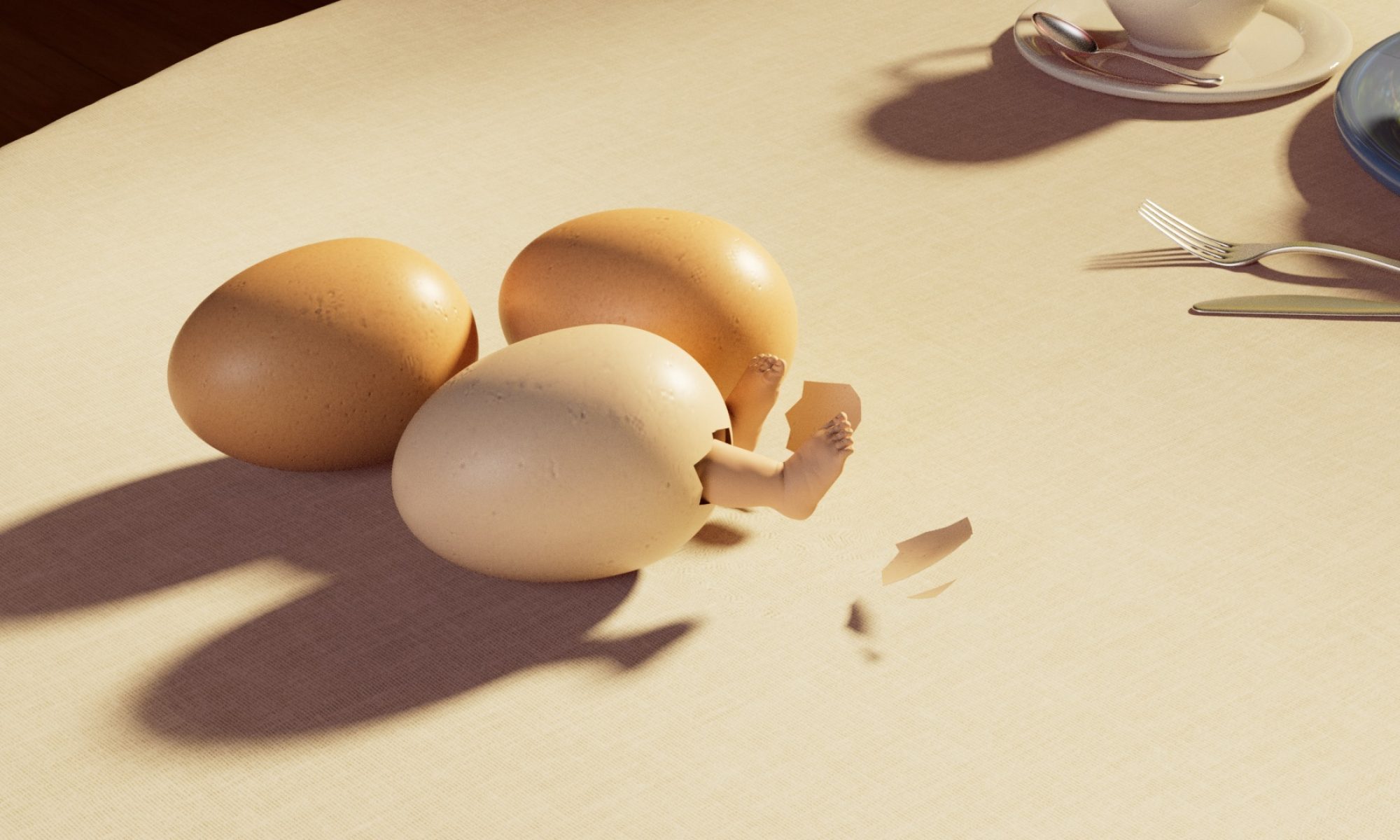Lego Man Baking

The importance of baking is to bake the high poly mesh on the low poly mesh. The low poly mesh can also be used as the high poly one if there’s only the low model. The paint layer and black mask are good for adding multiple colours, textures, and details because they are changeable. Except for the materials, importing images and adjusting the UV maps can also be a way to add patterns to the model. The finger grunge textures can make the material looks more natural.
Mask Baking


After using the ZBrush tool to create the model and exporting the low and high poly mesh, I import the texture resources into Substance Painter. The paint layer is good for painting and the generator is for adding detailed textures. The dirt texture is also helpful for making the textures look natural. Some particle brushes can imitate realistic simulations, like rain, broken or explosion. I connect the Anchor Point to the Micro Normal in a paint layer and instantiate the texture. This is to make the stamp has depth looking.
UDIM Tiles Workflow: Girl Baking

After baking the model by using the UDIM tiles workflow, I start to add colors and details to each model part. Adding the black mask can make the changes easily changed later, except the colors, the detailed textures like finger prints, grudges, and dirt can make the model look more realistic. I change the type to UDIM workflow in Maya as well when I connect the materials later.



I test some particle brushes to make the cloth has a burning part. Therefore, I make changes to the transmission in Maya to make the burning part looks natural. Besides, the eyeballs do not need to connect with the material images, it just needs to change the opacity as well because it is part of the main model, base on the UDIM workflow.